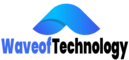When diving into resin 3D printing, selecting the right slicer can significantly influence your project’s success. The slicer software prepares your 3D model for printing, converting it into instructions your printer can understand. Here, we present a guide to some of the best slicers for resin 3D printing, ensuring you have the right tools for outstanding results.
Key Considerations
Selecting the best slicer for resin 3D printing requires evaluating several crucial factors:
- File Export Capabilities: The slicer should export files ready for printing without requiring intermediate steps, ensuring a seamless workflow.
- Cost: Free versions are highly preferred for their accessibility. However, premium versions often provide valuable additional features that can enhance the printing process.
- Platform Compatibility: A versatile slicer must support multiple operating systems, such as Windows, macOS, and Linux, to cater to a broader range of users.
Considering these factors ensures you choose a slicer that meets your specific needs, providing efficiency, cost-effectiveness, and compatibility across different platforms, ultimately enhancing your 3D printing experience.
Top Slicer Options
ChiTuBox
ChiTuBox, developed by CBD-Tech, is a leading third-party slicer renowned for its extensive printer support and user-friendly features. It’s the default slicer for the Elegoo Mars series and offers robust tools like auto-generated supports, hollowing models, and adding drainage holes. ChiTuBox stands out due to its quick processing times and intuitive interface.
- Technology: Resin
- Platforms: Windows, macOS, Linux
- Cost: Free basic version; Pro version at €9.99 per month or €111 per year
Lychee Slicer
Lychee Slicer, developed by Mango3D, offers three versions: free, Pro, and Premium. It supports around 120 different printers and is designed for both beginners and advanced users. The “Magic Menu” is a standout feature, automatically optimizing model orientation, support placement, and positioning. The latest version, 5.1.8, has introduced numerous features that have been well-received by the 3D printing community.
- Technology: Resin
- Platforms: Windows, macOS, Linux
- Cost: Free basic version; Pro and Premium versions available at additional cost
Photon Workshop
Photon Workshop is the official slicer for Anycubic’s Photon series, including popular models like the Photon Mono M7 Pro. It provides essential features such as auto-generated supports, model hollowing, and drainage holes. A unique feature of Photon Workshop is “real-time slicing,” allowing users to analyze each 2D slice before proceeding with the entire print operation.
- Technology: Resin
- Platforms: Windows, macOS
- Cost: Free
Detailed Comparisons
ChiTuBox: Versatility and Efficiency
ChiTuBox excels in its balance between user accessibility and powerful features. The software’s automatic support generation is particularly effective, making it a reliable choice for users at any skill level. Its ability to quickly process models without compromising detail ensures smooth and efficient workflows. While the basic version is free, the Pro version provides advanced features such as model analysis and repair, which can be crucial for complex projects.
Lychee Slicer: User-Friendly with Advanced Options
Lychee Slicer is designed to be intuitive, making it suitable for beginners while offering advanced options for experienced users. The “Magic Menu” simplifies the setup process by automatically optimizing crucial aspects of the model. This feature, combined with its wide printer compatibility, makes Lychee Slicer a versatile tool. Upgrading to Pro or Premium versions unlocks further capabilities, like enhanced support and model repair, making it a flexible option for various needs.
Photon Workshop: Official Support for Anycubic Printers
Photon Workshop is tailored specifically for Anycubic printers, ensuring seamless integration and optimal performance. Its unique “real-time slicing” feature sets it apart, providing users with detailed control over each slice of the model. This capability is particularly useful for complex prints, allowing for precise adjustments and thorough checks before committing to a full print.
Conclusion
Choosing the right slicer for resin 3D printing can significantly impact your print quality and overall experience. ChiTuBox, Lychee Slicer, and Photon Workshop each offer unique advantages, catering to different needs and preferences. Whether you prioritize ease of use, advanced features, or seamless printer integration, these slicers provide reliable solutions for any resin 3D printing project. As the industry evolves, staying updated with the latest software developments ensures you get the best possible results from your 3D printer.