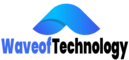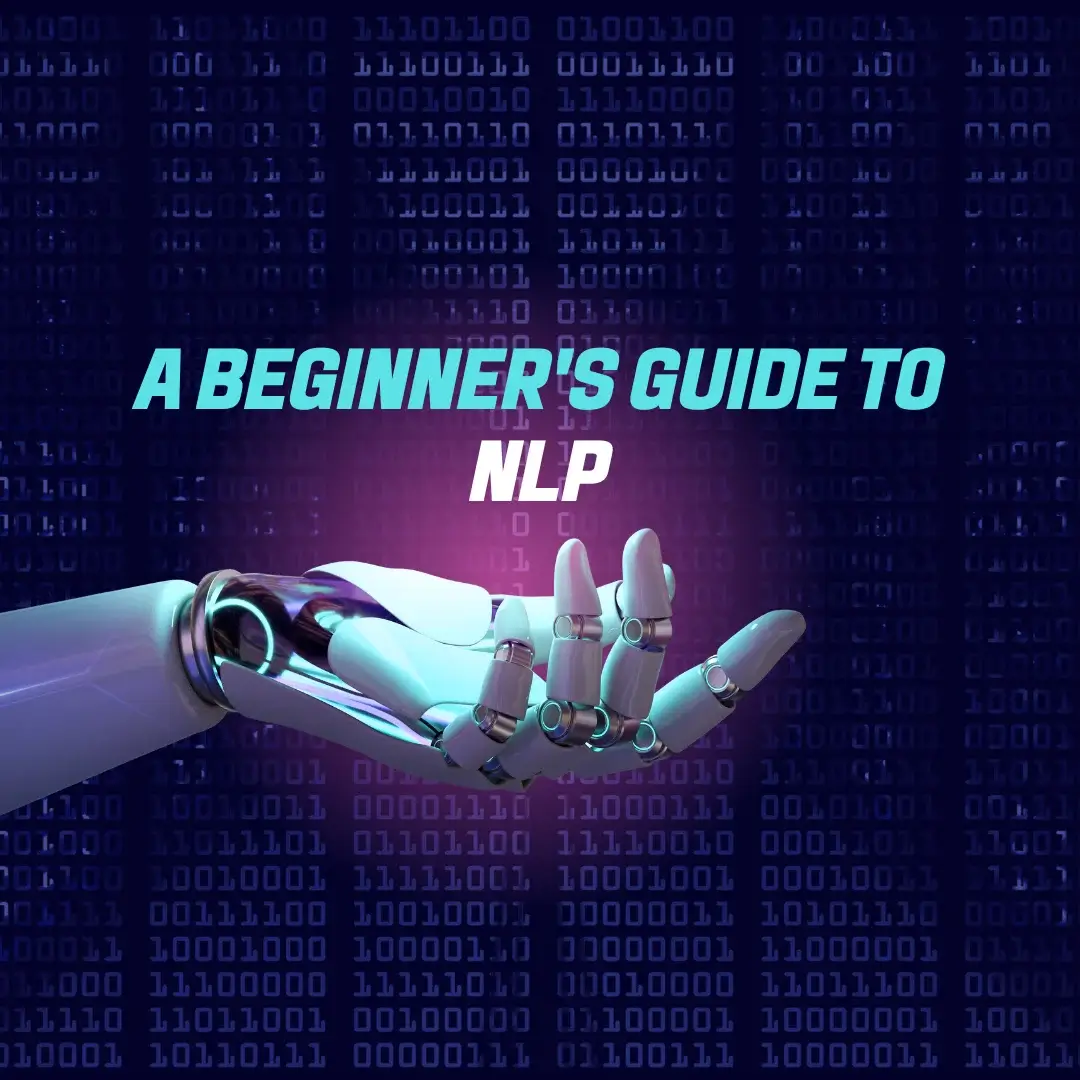In today’s fast-paced business and educational environments, visualizing processes through flowcharts has become indispensable. Whether you’re managing projects, explaining complex systems, or teaching concepts, flowcharts simplify communication. Thanks to advancements in artificial intelligence (AI), generating these diagrams has never been easier. In this article, we will explore the top free AI flowchart generators available, their features, and how they can benefit you.
Why Use AI Flowchart Generators?
Firstly, AI flowchart generators streamline the creation process by automating much of the manual work. They can analyze data, understand patterns, and suggest optimal layouts. This not only saves time but also ensures accuracy and clarity. Moreover, many AI tools are user-friendly, requiring no prior design experience. As a result, anyone can create professional-looking flowcharts effortlessly.
Top Free AI Flowchart Generators
1. Lucidchart
Lucidchart is one of the most popular tools for creating flowcharts, and for good reason. It offers a free version that is feature-rich and intuitive.
- AI-Powered Features: Lucidchart uses AI to suggest shapes and connections based on the context of your work. This makes it easier to complete your diagrams quickly and accurately.
- Collaboration: You can collaborate with team members in real-time, making it ideal for group projects.
- Templates: A vast library of templates helps you get started quickly, whether you’re working on a business process, a software architecture, or an organizational chart.
2. Diagrams.net (formerly Draw.io)
Diagrams.net is a versatile and free online diagramming tool that integrates seamlessly with Google Drive and other cloud storage services.
- Ease of Use: Its user-friendly interface allows you to drag and drop elements to create your flowcharts.
- AI Capabilities: While it doesn’t have as many advanced AI features as some other tools, its simplicity and efficiency make it a great choice for straightforward flowchart needs.
- Integration: It integrates with popular cloud services, making it easy to save and share your diagrams.
3. Creately
Creately combines simplicity with powerful features, making it a solid choice for creating flowcharts and other diagrams.
- Smart Features: Creately offers smart formatting options that help maintain a clean and organized look for your diagrams.
- Collaboration Tools: Like Lucidchart, it allows for real-time collaboration, which is crucial for team projects.
- Templates and Examples: With numerous templates and examples, Creately makes it easy to start new projects and get inspired.
4. Zen Flowchart
Zen Flowchart prides itself on being the simplest flowchart maker, designed to be intuitive and easy to use.
- Minimalist Design: Its clean, minimalist design reduces clutter and helps users focus on their diagrams.
- AI Assistance: Zen Flowchart offers AI-driven suggestions to optimize the layout and design of your flowcharts.
- Cloud-Based: Being cloud-based, it allows you to access your work from anywhere, making it highly convenient.
5. Google Drawings
Google Drawings is part of the Google Workspace suite and offers basic yet effective tools for creating flowcharts.
- Integration with Google Workspace: It integrates seamlessly with other Google apps like Docs, Sheets, and Slides, making it easy to incorporate your diagrams into documents and presentations.
- User-Friendly: While it lacks advanced AI features, its simplicity and ease of use make it suitable for basic flowchart needs.
- Collaboration: Google Drawings supports real-time collaboration, which is ideal for team projects.
How to Choose the Right Tool
When choosing a free AI flowchart generator, consider the following factors:
- Ease of Use: Look for tools with intuitive interfaces that do not require extensive training.
- AI Features: Evaluate the AI capabilities and how they can assist in creating more efficient and accurate diagrams.
- Collaboration: If you work in a team, prioritize tools that support real-time collaboration.
- Templates and Examples: Templates can save a lot of time and provide inspiration for your projects.
- Integration: Consider how well the tool integrates with other software you use.
Conclusion
In conclusion, AI flowchart generators can significantly enhance your productivity and the clarity of your diagrams. Tools like Lucidchart, Diagrams.net, Creately, Zen Flowchart, and Google Drawings offer various features to suit different needs. By understanding the strengths of each tool, you can select the one that best fits your requirements. Embrace these AI-powered tools to streamline your workflow and create professional flowcharts effortlessly. As part of the wave of technology, these AI flowchart generators represent the future of efficient and effective diagram creation.