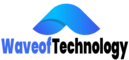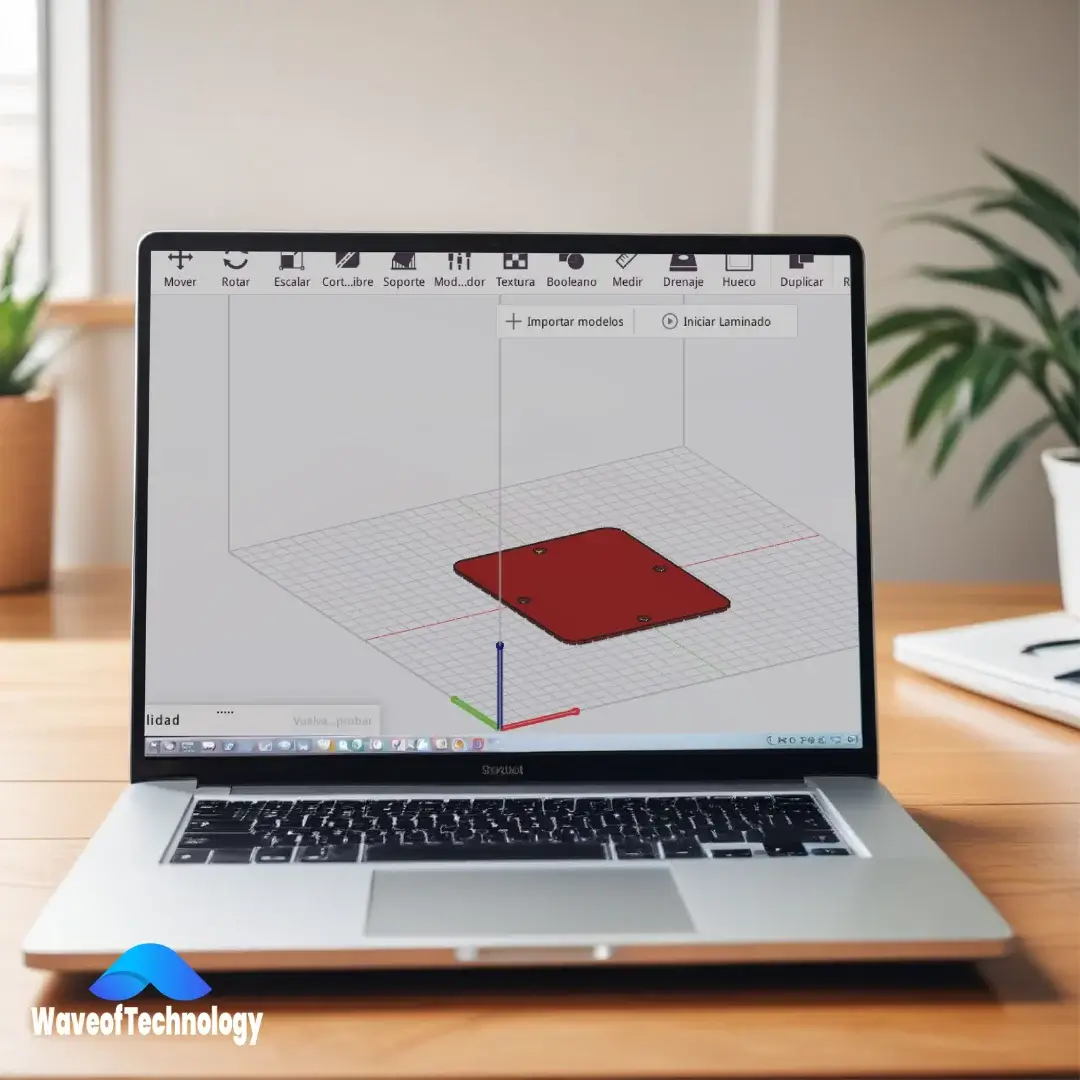3D printing, also known as additive manufacturing, has revolutionized the way we create and prototype objects. Whether you’re a hobbyist, a student, or a professional looking to explore this innovative technology, this beginner’s guide will walk you through the essentials of 3D printing and help you choose the best 3D printer for beginners.
What is 3D Printing?
3D printing is a process of creating three-dimensional objects from a digital file. The creation of a 3D printed object is achieved using additive processes. In an additive process, an object is created by laying down successive layers of material until the object is complete. Each of these layers can be seen as a thinly sliced horizontal cross-section of the eventual object.
How Does 3D Printing Work?
The 3D printing process involves several steps:
- Designing a 3D Model: The first step is creating a digital 3D model of the object you want to print. This can be done using computer-aided design (CAD) software or by downloading pre-made models from websites like Thingiverse or MyMiniFactory.
- Slicing the Model: Once you have a 3D model, it needs to be sliced into layers. Slicing software, such as Cura or PrusaSlicer, takes your 3D model and converts it into instructions for the 3D printer. These instructions tell the printer how to move, where to deposit material, and how thick each layer should be.
- Printing the Object: The sliced file is then uploaded to the 3D printer, which starts the printing process. The printer lays down material layer by layer, following the instructions from the slicing software until the object is complete.
Types of 3D Printers
There are several types of 3D printers, but the most common ones for beginners are Fused Deposition Modeling (FDM) and Stereolithography (SLA) printers.
- FDM Printers: FDM printers work by melting a plastic filament and depositing it layer by layer to create an object. They are the most affordable and widely used type of 3D printer. They are ideal for beginners due to their ease of use and availability of materials.
- SLA Printers: SLA printers use a laser to cure liquid resin into solid objects. They are known for their high resolution and fine details. However, they tend to be more expensive and require more maintenance than FDM printers.
What to Look for in a 3D Printer for Beginners
When choosing a 3D printer for beginners, consider the following factors:
- Ease of Use: Look for a printer that is easy to set up and operate. Many entry-level printers come with user-friendly interfaces and guided setup processes.
- Print Quality: The quality of the prints is determined by the printer’s resolution and the quality of the materials used. Higher resolution printers produce finer details but may be more expensive.
- Build Volume: The build volume determines the maximum size of the objects you can print. Consider what size objects you want to create and choose a printer with an appropriate build volume.
- Material Compatibility: Different printers are compatible with different materials. For beginners, it’s best to choose a printer that works with PLA (Polylactic Acid) filament, as it is easy to use and widely available.
- Support and Community: A strong support network and active community can be invaluable for beginners. Look for printers from reputable manufacturers that offer good customer support and have an active online community.
Best 3D Printers for Beginners
Here are some of the best 3D printers for beginners:
- Creality Ender 3 V2: The Creality Ender 3 V2 is a popular choice for beginners due to its affordability, ease of use, and high print quality. It has a large build volume and a robust community for support.
- Prusa i3 MK3S+: The Prusa i3 MK3S+ is known for its reliability and exceptional print quality. It comes with a range of advanced features and is backed by excellent customer support. While it’s more expensive than the Ender 3, it’s worth the investment for serious hobbyists.
- Anycubic Photon Mono: If you’re interested in SLA printing, the Anycubic Photon Mono is a great entry-level option. It offers high-resolution prints and is relatively easy to use for a resin printer.
- FlashForge Finder: The FlashForge Finder is designed with beginners in mind. It has a user-friendly interface, a compact design, and is safe for use in educational settings.
Getting Started with 3D Printing
To get started with 3D printing, follow these steps:
- Set Up Your Printer: Follow the manufacturer’s instructions to assemble and calibrate your printer. This may involve leveling the print bed and loading filament.
- Choose a Model: Find a 3D model to print. You can create your own using CAD software or download one from online repositories.
- Slice the Model: Use slicing software to prepare your model for printing. Adjust settings like layer height, print speed, and infill density.
- Start Printing: Upload the sliced file to your printer and start the print. Monitor the process to ensure everything is working correctly.
- Post-Processing: Once the print is complete, remove it from the build plate and perform any necessary post-processing, such as removing support structures or sanding rough edges.
Conclusion
3D printing is an exciting and accessible technology for beginners. By choosing the right printer and following best practices, you can start creating your own 3D printed objects in no time. Whether you’re making prototypes, toys, or functional parts, 3D printing offers endless possibilities for creativity and innovation.